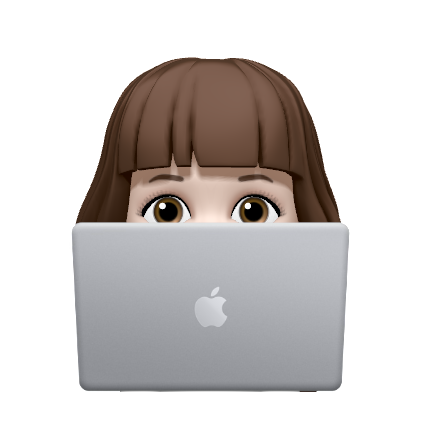Notice
Recent Posts
Recent Comments
Link
| 일 | 월 | 화 | 수 | 목 | 금 | 토 |
|---|---|---|---|---|---|---|
| 1 | 2 | 3 | 4 | 5 | ||
| 6 | 7 | 8 | 9 | 10 | 11 | 12 |
| 13 | 14 | 15 | 16 | 17 | 18 | 19 |
| 20 | 21 | 22 | 23 | 24 | 25 | 26 |
| 27 | 28 | 29 | 30 |
Tags
- 코드업100제
- VARIABLE
- C#변수
- 리터럴
- Literal
- 사용자입력
- 기초프로그래밍
- 변수
- Java
- C#프로그래밍
- SWEA파이썬
- Codeup
- 디자인패턴
- 프로그래머스파이썬
- 수학연산
- 코드업100제자바
- 코드업
- 코드업자바
- 백준파이썬
- 알고리즘
- 개발입문
- 자바
- 코딩테스트
- 자바연산자
- 제어구조
- c#
- 백준
- 자바클래스
- SWEA
- Algorithm
Archives
- Today
- Total
제니노트
CREATE [C#] 본문
반응형
Create.cshtml
<!-- ClubCategory 열거형을 사용하기 위해 네임스페이스 가져오기-->
@using CoreProjectPrac.Data.Enum;
@model Club //Club 모델 클래스가 뷰의 모델
@*
For more information on enabling MVC for empty projects, visit https://go.microsoft.com/fwlink/?LinkID=397860
*@
@{
}
<!-- 서버 제출 시 POST 요청, Create는 양식이 서버로 제출될 때 호출할 액션 메서드 -->
<form method="post" asp-action="Create">
<div class="form-group">
<!-- asp-for : 입력 필드와 모델 속성을 자동으로 연결-->
<label asp-for="Title">Title</label>
<input asp-for="Title" class="form-control" placeholder="Title">
<!-- 유효성 검사 -->
<span asp-validation-for="Title" class="text-danger"></span>
</div>
<div class="form-group">
<label asp-for="Description">Description</label>
<input asp-for="Description" class="form-control" placeholder="Descrpition">
<span asp-validation-for="Description" class="text-danger"></span>
</div>
<div class="form-group">
<label asp-for="Image">Image</label>
<input asp-for="Image" class="form-control" placeholder="Image">
<span asp-validation-for="Image" class="text-danger"></span>
</div>
<div class="form-group">
<label asp-for="ClubCategory">ClubCategory</label>
<select asp-for="ClubCategory" asp-items="@Html.GetEnumSelectList<ClubCategory>()" class="form-control form-control-lg">
<option>--Select--</option>
</select>
<span asp-validation-for="ClubCategory" class="text-danger"></span>
</div>
<!-- Street, City, State 입력 필드 -->
<div class="form-group">
<label asp-for="Address.Street">Street</label>
<input asp-for="Address.Street" class="form-control" placeholder="Street">
<span asp-validation-for="Address.Street" class="text-danger"></span>
</div>
<div class="form-group">
<label asp-for="Address.City">City</label>
<input asp-for="Address.City" class="form-control" placeholder="City">
<span asp-validation-for="Address.City" class="text-danger"></span>
</div>
<div class="form-group">
<label asp-for="Address.State">State</label>
<input asp-for="Address.State" class="form-control" placeholder="State">
<span asp-validation-for="Address.State" class="text-danger"></span>
</div>
<button type="submit" class="btn btn-primary">Submit</button>
</form>
asp-for 을 사용하여 HTML 입력 요소와 서버 측 모델 속성을 쉽게 연결했다.
사용자가 입력한 데이터를 서버로 전송하고 처리하는데 유용하다.
(입력 데이터가 모델 속성에 자동으로 연결됨)
ClubController.cs
using CoreProjectPrac.Data; //DB컨텍스트
using CoreProjectPrac.Interfaces;
using CoreProjectPrac.Models;
using Microsoft.AspNetCore.Mvc;
using Microsoft.EntityFrameworkCore;
namespace CoreProjectPrac.Controllers
{
public class ClubController : Controller //Controller 클래스 상속
{
private readonly IClubRepository _clubRepository;
public ClubController(IClubRepository clubRepository) //IClubRepository 인터페이스 주입
{
_clubRepository = clubRepository;
}
public async Task<IActionResult> Index() //사용자의 요청을 처리, 인덱스 뷰를 반환 C
{
IEnumerable<Club> clubs = await _clubRepository.GetAll(); //M 모든 클럽 정보 반환
//clubs 테이블의 모든 레코드를 가져와서 저장
return View(clubs); //V
}
public async Task<IActionResult> Detail(int id) //상세정보
{
Club club = await _clubRepository.GetByIdAsync(id); //클럽정보 id를 통해 가져오기
return View(club);
}
public IActionResult Create() //클럽 생성뷰
//IActionResult : 액션 메서드가 다양한 결과를 반환할 수 있도록 하는 인터페이스
{
return View(); //HTML 페이지 표시, ViewResult 반환
}
[HttpPost]
public async Task<IActionResult> Create(Club club) //클럽 정보 입력하고 제출
{
if (!ModelState.IsValid) //클럽 정보가 유효하지 않을 경우
{
return View(club);
}
_clubRepository.Add(club); //유효한 경우 클럽 정보를 DB에 추가한다.
return RedirectToAction("Index"); //저장이 끝나면 Index 메서드로 리다이렉션
}
}
}
두개의 Create() 함수는 HTTP 요청 방식에 따라 동작이 다르다.
오버로드된 메서드로, HTTP 요청 방식에 따라 어떤 액션 메서드가 호출될지 결정된다.
public IActionResult Create() 는 HTTP GET 요청에 응답한다.
/Create URL 을 요청할 때(GET) 이 액션 메서드가 호출된다.
아래의 액션메서드는 HTTP POST 요청에 응답한다.
클럽 생성 폼을 작성하고 제출할 때 이 액션 메서드가 호출된다.
반응형
'C# > C#' 카테고리의 다른 글
| Delete [C#] (0) | 2023.09.25 |
|---|---|
| Edit [C#] (0) | 2023.09.25 |
| DI, Repository Pattern [C#] (0) | 2023.09.25 |
| Detail View 만들기 [C#] (0) | 2023.09.25 |
| View [C#] (0) | 2023.09.25 |
Comments